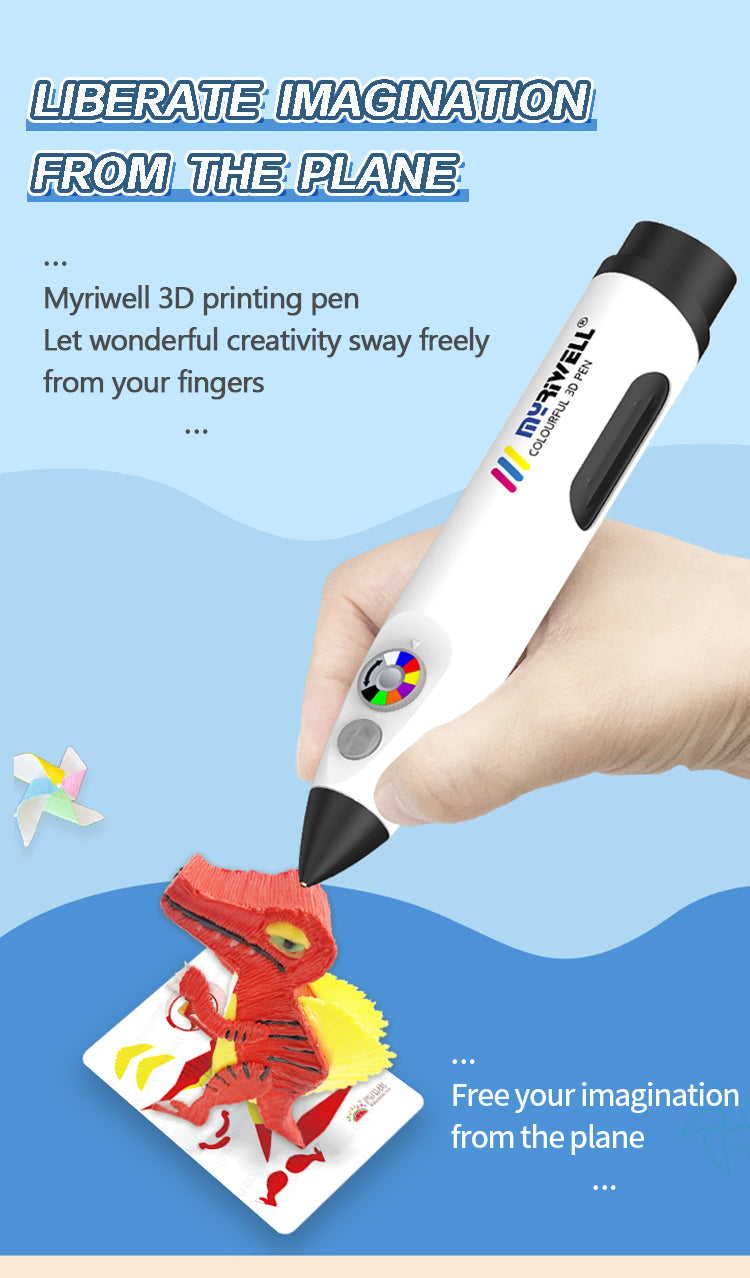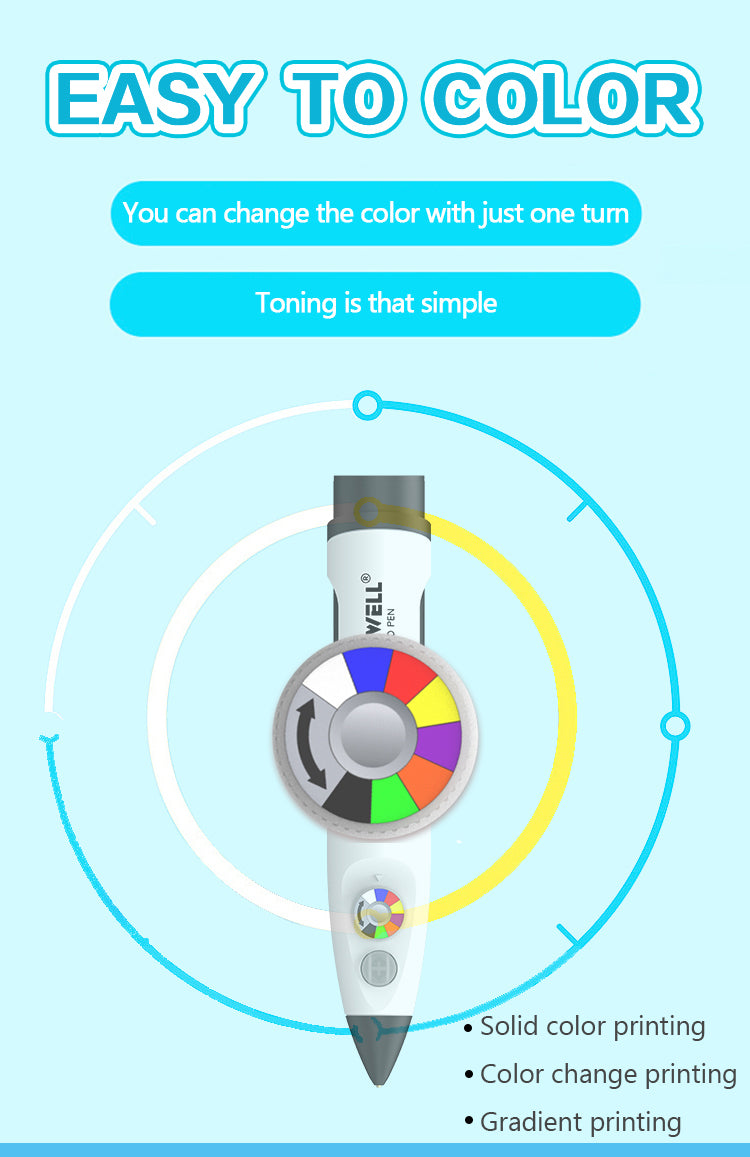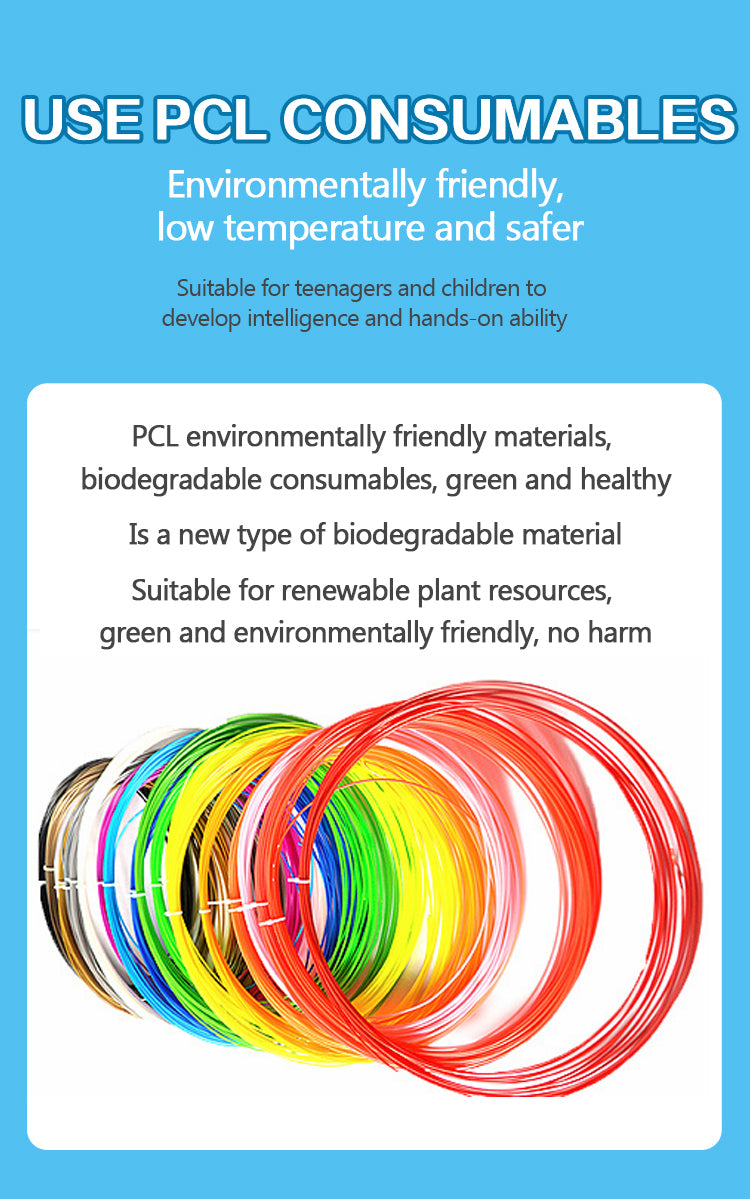Myriwell Colourful 3d Craft Pen USB 1.75mm PCL Full Color Drawing Without Changing Filament Creative Birthday Gift RPC-100A
Usage Method
1 Insert the USB interface into the 5V 2A mobile power bank(or 5V 2A power adapter)and DC plug into the Power input hole on the pen. At this time, the LED red light is on, it indicates that the device is powered on and enters the standby state.
2 Tap the button, red LED flashes quickly, it indicates that the device has entered a warm-up state, when the green LED light is always on, it indicates that the preheating is over and the equipment is ready for normal operation.
3 First insert the consumables into the consumables lead-in hole at the end of the pen, when consumables enter the depth of about 13 cm, long press the button with the other hand. Immediately, the consumables are transported by the built-in motor of the device. When there is melt filament at the tip of the nib nozzle, it meas filament is loaded successfully.(When loading, make sure that the filament end is flat and the Color change turntable is in the white color area)
4 If you want to change the color during the creative process, you can switch the color position of the color change turntable to realize the extrusion of different color consumables. When changing the color, first release the button and align the color of the color change turntable to the position of the arrow on the pen body, press the button again to squeeze out.(After changing the color with the color change turntable, it needs to squeeze the previous color filament for a while before it becomes the color you want to switch to)
5 When you need to withdraw the filament, double-click the "button②" to realize filament withdrawal.
6 When you finish creating, you need to cut off the power. (Please pull out the ink cartridge when it will not be used for a long time, and cover the protective cover on the head of the ink cartridge)